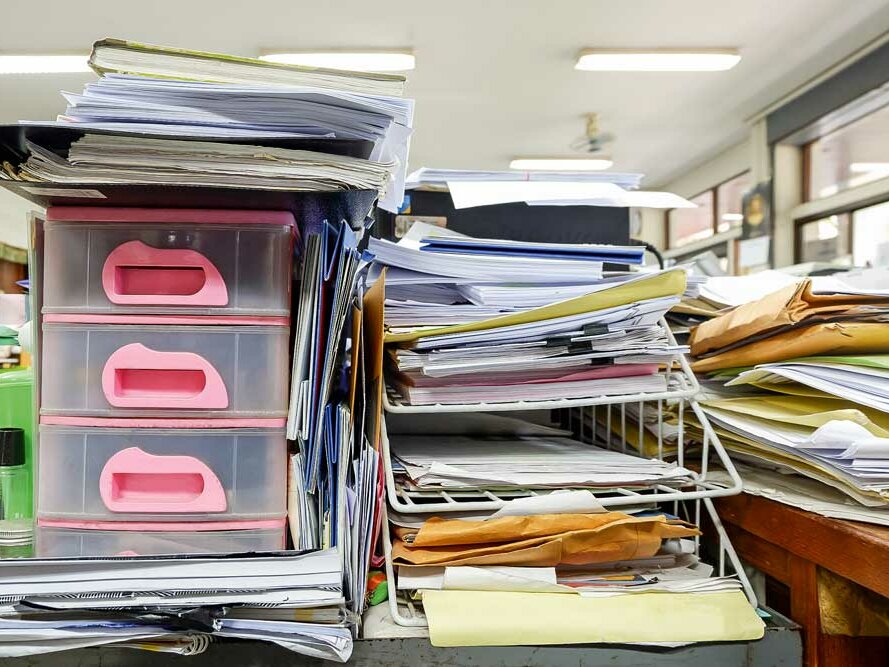Office management: From chaos to organization
By Dr Victoria von Coburg
The past few years have seen countless technical innovations designed to make our lives easier: From tractors to feeders, everything is getting "smart." Only when you look into the offices do doubts arise as to whether we are really in the 21st century: Paper, folders and documents still pile up on and next to desks. But there are good ways to finally get rid of paper and access documents from anywhere.
The digital office - essential in the future
Hand on heart, what does it look like in your office? Are there piles of paper on your desk that are constantly growing? If so, you can improve your personal office organization and save a lot of valuable time. Invoices, delivery bills, contracts, minutes, receipts - there are dozens of types of documents in a farm business. These arrive at farms either in analog form (paper-based) or in digital form (via email and in various file formats).
In all areas of life, from the household to the barn and field, the shift from the analog to the digital world is in full swing. Cooperation with banks, insurance companies, suppliers, service providers and customers, communication with the tax advisor and the tax office, application procedures and communication with authorities, documentation requirements - the increased demands can only be met by consistently using the possibilities of "digitalization". Digitization in this context means:
- Conversion of analog information into digital data
- Automation of processes and business models by networking digital technology, information and people.
Agricultural production - a lot of digitization
In practice, it can be observed that digitization is progressing very differently in the agricultural context. In outdoor farming, agricultural technology and in the barn, digitization is usually very advanced. One need only think of the technical developments that have taken place, for example, in tractors and harvesters in recent decades. Currently, we are on the verge of digital farming. Agriculture can be considered a pioneer in these areas.
Farm office - little digitization
In the office, on the other hand, development often lags behind the possibilities. Here, you as farmers are responsible for progress yourself - and naturally like to stick to the old ways of doing things.
The ever-increasing requirements for documentation of activities, ingredients and movement data of material and animals or the reporting obligations to the authorities, banks and other institutions have an aggravating effect. All this does not exactly promote enthusiasm for working in the office. Therefore, despite its immense importance for the success of a business, this area is often treated very stepmotherly.
Selecting suitable software
The increasing flood of documentation can be efficiently managed with the right software solution. These can be so-called document management systems (DMS) or portal solutions, which distinguish themselves by ensuring the archiving of data in compliance with the law. If these systems are also web-based, it is possible to access this data from anywhere in the world. Another advantage of these systems is the digital search options, which allow you to quickly find and filter various contents. These options can save a considerable amount of time and reduce the strain on nerves.
In addition, cooperation with the tax advisor, authorities and consultants is facilitated. Depending on the system, access options to accounting-relevant documents exist per se for the tax consultants or can be set up individually. What all systems have in common is that access rights can be set up for external consultants and users. Time-consuming faxing and e-mailing or the handover of so-called accounting folders (shuttle folders) can then be eliminated.
Desire and reality
- Digitizing the office is a process that can take a long time.
- The paperless office remains a pipe dream, at least for the time being, due to legal retention requirements, among other things - a paperless office is realistic.
- At the beginning, there is additional work - the reduction in workload will only become apparent in the course of time.
- There is no ideal time to start - the ideal time is now!
- If the decision has been made to change the structure in the office and you are ready to analyze and change your processes, then you should also start at the beginning. And at the very beginning there are the banal considerations about the office itself.
Office work and self-produced obstacles
The effect of inefficiency in the office is very easily amplified by poor external conditions. Just think of a small office, poorly temperature-controlled, dark wallpaper, a tired ceiling sparkle, a small desk that is barely recognizable under piles of files, a tippy desk chair, folders in all colors with hand-labeled spines, shelves that are insufficient so that the floor is also used as storage space, an old PC, a tube screen in front of it.
The structure of data recording
In the analog world, a good structure in the folders is crucial so that you can easily find your way around yourself or, in an emergency, strangers. Digital systems work completely differently. For them, a huge pot of data is the optimum. The available software solutions therefore offer different options to accommodate human needs. Some work with fixed folder structures. Others allow a high degree of flexibility for custom designs. And still others work completely without folder structures.
Improving the framework conditions for office work
- The office itself. If you are already making an attempt to restructure, you can also think about whether the office with its current location and size is suitable to meet the requirements well and is a place where you like to spend time. If necessary, there is an opportunity to find a more suitable place. If this is the case, now is the time to prepare for the move. For the majority, however, this will not be possible. That leaves the consideration of improvements to existing offices. In any office, you can make a positive impact by adding a fresh coat of paint or bright wallpaper, as well as optimizing the lighting and heating. Once the office has been cleared out, take the opportunity to sort through existing files. Folders and files that are not regularly needed, such as accounting files from past years, can be archived in another location right away (if possible). This frees up space.
- Furniture. The following requirements apply to the furniture: It should be pleasing - this supports the enjoyment of the work, be ergonomically suitable (e.g. height-adjustable desks) with good office chairs. There should be one workstation per person and separate areas for office equipment (printer, scanner, fax machine, shredder, etc.). Also important: An easily accessible space as a "charging station" for all battery-powered devices used in operations. Daylight lamps in addition to room lights should help lighten the mood, especially during the darker months of the year. Also plan shelving systems that make the best use of space (up to the ceiling, if necessary) and sufficient cabinets to store all folders, document folders, etc.
Conclusion
How do you bring order to a chaos that has grown over many years? The best way is with a radical cut and a complete fresh start. Inbox, folder storage, workspace - every move should be as efficient as possible.
The goal of effective digital document management is to make the documents themselves, and especially the information they contain, available as quickly and easily as possible. And this also applies to tax consultants, management consultants or auditors. This can not only simplify collaboration, but also accelerate it, because documents and information can be exchanged easily and promptly. These advantages due to time savings and faster and better information from documents can hardly be valued in monetary terms. But they are the basis for informed decisions.
Technology for the farm office
- Internet. Internet access can become the bottleneck of the office. Therefore: More is better! Treat yourself to the best line you can get. Admittedly, this can be a challenge in rural areas. In extreme locations, be sure to seek advice from providers. Because of the central importance of Internet access, unusual solutions can also make sense. These include, for example, Internet access via satellite or so-called dedicated lines, where a certain minimum performance is guaranteed by the provider. This can be useful in areas where many users share a line.
- Network and WLAN. Pure wired network connections are hard to find these days. A combination of wired and WLAN is often common, and the trend is toward pure WLAN connections. By using so-called repeaters, networks can be extended to more distant areas of a company. This enables additional spatial independence, as you can access your own system and the Internet from any desired location when using notebooks, tablets and smartphones.
- Computers. In order to take advantage of the possibilities offered by technology and to avoid creating artificial hurdles for yourself, your computers should not be older than four years. If the devices are getting on in years, there is an increased risk that processes will no longer run smoothly. This costs time and nerves and inevitably leads to frustration.
- Server. Whether it is advisable to operate your own server or whether the option of using portals for data storage and backup makes this effort unnecessary is best discussed with your trusted system administrator. If certain portal solutions are used, it is possible to dispense with the operation of a separate server and the associated data backup systems. More information on this can be found in the next part of the series.
- Monitors. As work shifts from the desk to the monitor, approximately the same amount of space is required as a monitor as was previously required on the desk. Therefore, it can be stated that at least two monitors are needed. However, it is important that the monitors come from the same manufacturer if possible and are ideally identical in construction to avoid different color resolutions. This is easy on the eyes and prevents rapid fatigue.
- Other devices. Even if you've made the decision to go digital, there's no stopping you from printing pages. You can usually continue to use existing printers without any problems, even if the other devices undergo a rejuvenation. The same applies to existing scanners, with one essential note: If preparatory accounting work is also to be digitized, it is advisable to purchase a document scanner. This is characterized by the fact that high throughput speeds are possible with the help of an automatic sheet feed system. In addition, front and back pages can be read simultaneously in a single scanning process. Document scanners perfectly complement the flatbed scanners that are often available. The latter continue to perform well when scanning contracts and small documents.
- Fax machines. These can be integrated into the device landscape, but are hardly ever used anymore. Mail programs have taken over the functions.